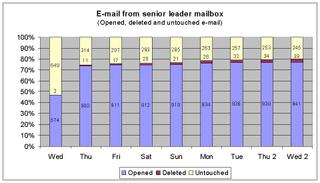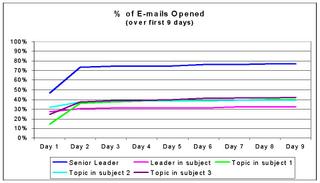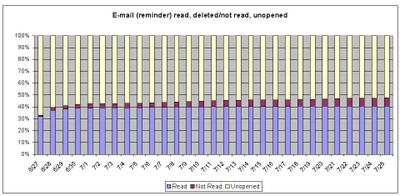The Baseline
It’s taken a few more weeks than I hoped, but I’m ready to get my first baseline survey in the field at my new job. And, as usual, I’m learning in the process.
Let me explain a bit about what my role is, and then talk about some different survey question formats that you might like to consider. I also want to make a point about the importance of controlling the discussion in any communication effort.
I work at a large manufacturer of consumer electronics. Although the company is an established and successful consumer brand in its own right, much of the product is sold through retailers and other outlets. These customers have enormous influence. There is a growing sense within the firm that the needs of the end-user are not being fully considered. My job is to bring that end-user “consumer voice” to life inside the firm through communications.
I’ve spent several weeks trying to understand many things. What sources of consumer input does the firm use, and how? What are current attitudes about consumer needs? How are decisions made, and by whom? Are employees even aware of the end-user as a separate group of stakeholders? The answers, predictably, are over the map.
While I now feel I have a general sense of current attitudes and practices within the firm, I need to take the next step. I need to establish a baseline of attitudes and behaviors so I can measure and guide the impact of my communication efforts.
There is an extremely valuable, somewhat hidden opportunity here that I want to point out. Because there is no established way of thinking about this topic within my company, my survey represents a chance to really define the discussion going forward. How I frame the questions will influence how people think about the topic. Plus, I can prepare the soil for my communications campaign.
Now, I happen to think that a one-note symphony of a campaign would be a bad idea. I could go out and just pound the message – Consumers! Consumers! Consumers! – and get people’s attention. I don’t think it would help. I think we need to change the discussion so that people understand the complexity of our business. We need to balance many factors to be successful, like cost control, product quality and innovation. A great consumer experience needs to be one of those factors. I want a campaign that I can sustain and that contributes to the overall company effort.
With that in mind, here are a few of the survey questions I’m using. I think these will not only deliver valuable data, but also encourage the audience to think about the topic in a new way:
Please indicate your current level of awareness of these two distinct audiences – customers and consumers – in the course of your job:
- Strongly aware – I constantly consider the differences between these groups
- Aware – I consider the differences regularly
- Slightly aware – I occasionally consider these as separate groups
- Rarely aware – I almost never consider differences between the two groups
- Not aware – this is really the first time I’ve considered these as different groups
Customer and consumer needs are often, but not always, aligned. Both are important to our success.
- In your function, how do you currently feel the needs of customers and consumers are balanced? Please allocate a total of 10 points between the two groups, indicating how you think each group's interests are currently weighted. (For example, 7 points for customers, 3 for consumers; or 5 and 5.) The total must equal 10.
- Now, indicate how you personally feel the needs of customers and consumers should be balanced.
Please review the factors listed below, each important in developing and launching a new product or service. First, rank these factors in order of importance as you see them in practice today. Then, rank those same factors in the order you personally believe will best contribute to our success. You can use each ranking number only once. The top ranking is “1.”
- Engineering quality – the product works
- Cost of materials and development
- Competitor activities – to counter or anticipate moves by our competitors
- Consumer experience (packaging, user manuals, setting up the product, using it, support and service, repair, our Web site, etc.)
- Senior leadership decisions – reasons not clearly communicated to me
- Promised product release dates
- Customer requirements, including technical variations driven by regional standards
- Product design – how it looks and feels
There are other questions as well, but these best illustrate my point. The questions gather needed baseline data. The forced ranking question above will allow me, for example, to go to leadership and say “Here’s how employees currently rank our priorities in practice and as an ideal. Which ones do you think I should try to move, and in which direction?” At the same time, the questions force the audience to consider the complexity of what we’re trying to do. Once they acknowledge that these are not black-and-white issues, they’ve started to take responsibility for successful outcomes.
On a technical note, I tried to conduct this survey using existing survey tools within my company. However, internal resources could not accommodate forced ranking or constant sum questions like those I’ve shared here. At the risk of sounding like a shill, surveymonkey.com can provide these kinds of questions, and in my case, for the same price as the internal tool. This is my first use of the paid, expanded version of surveymonkey’s tool, and so far I’m impressed.