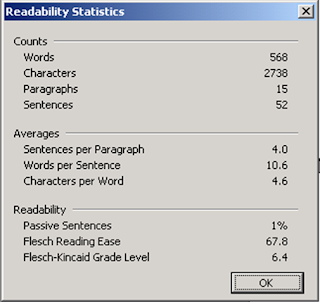For more than two months I've been saying to myself, "Matt, you have never really written about readability statistics! You should do that!" Readability has become my one indispensable communication metric. I was dying to share it with others.
But I procrastinated. And wouldn't you know it, someone else wrote my post.
Steve Crescenzo (steve@crescenzocomm.com) published a long interview two days ago on Ragan.com with Michael Runzler. Runzler is Intuit’s senior manager of editorial services and executive communications. The post, titled “Can you measure your company’s writing,” explains a system that uses the same tools I use. Damn. (Here’s a link to the article. However, you have to be a member to read these after a few days.)
Anyway, here’s what I would have written:
Like many communicators, I do a little of everything. I do some design work. I shoot and edit video. I produce presentations and town halls.
But mostly, I write. And since writing is my primary output, measuring its quality is important. And I need to be monitored for quality! Writing can be boring and repetitive, which leads to all kinds of excesses. Ten-dollar words, elaborate sentences, jargon – you name it.
Luckily, I discovered readability statistics. It's a tool for measuring readability that resides right inside Microsoft Word. You can run it when you spell check. What could be easier?
The tool scores writing in two ways – from 0 to 100, and by grade level. I’ve learned that any score under 50 means the writing is too complex. I also shoot for a low grade level. I rewrite to keep mine under grade 10 if possible. (Certain proper names or technical terms drive up your grade levels if the phrases are very long.) If I can write to a sixth-grade level I’m delighted.
The tool uses the Flesch Reading Ease Test and Flesch-Kinkaid Grade Levels, named for the inventors. The primary metrics are sentence and word length. Short sentences and short words equal high readability scores. The tool also measures passive sentences by percentage. There is a place for passive, but in my book, that place is under 10 percent.
You can also take advantage of a slew of settings that will flag your writing for jargon, capitalization, misused words, clichés -- a whole host of options. Use at your own risk as it can get rather naggy at times.
Here’s how to use MS Word Readability Statistics:
- First, turn on the function. In MS Word, go to Tools>Options>Spelling & Grammar> and check the box marked “Show readability statistics.”
- Check Spelling and Grammar. Readability will now display when you check spelling and grammar. Go to Tools>Spelling and Grammar or simply hit F7.
- Tip 1 You can select any part of a document and check it separately. That way, you can identify a problem area. For example, you can check paragraph by paragraph (or even sentence by sentence) to find passive sentences or sentences that are overly complex.
- Tip 2 To improve your scores, shorten sentences or break them in two. Use short words in place of long words.